1. Log into CityReporter on your mobile device using your city code, username, and password. Open the permit you need to inspect.
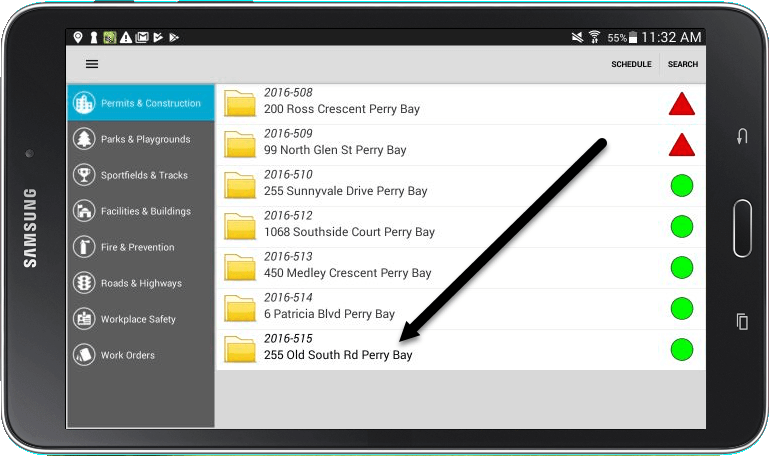
2. If the permit has multiple units, you will see a drop-down menu that allows you to toggle between the units.
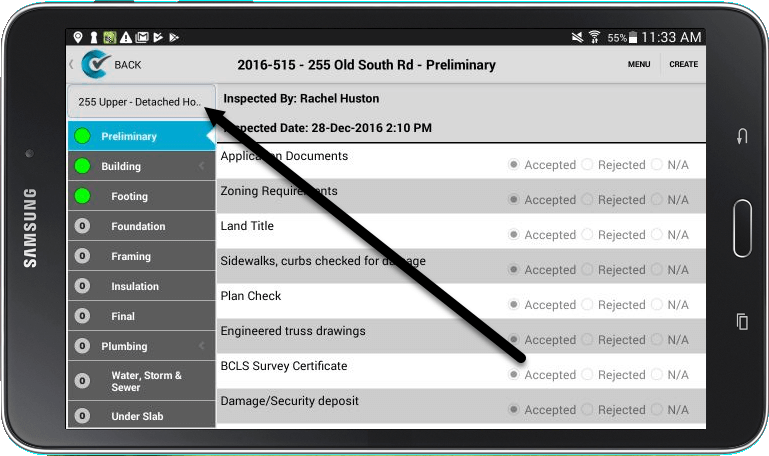
3. Tap the menu to reveal the multiple units, then select the unit you wish to inspect.
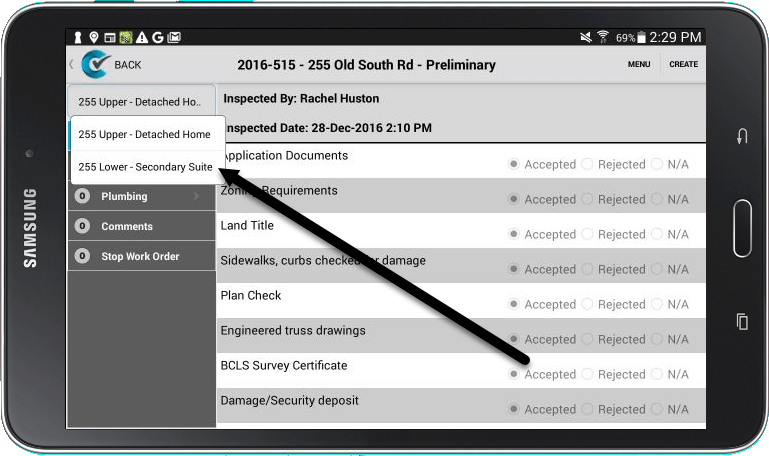
4. You should notice the list of required inspections will change depending on which unit you are viewing. In the example below, switching to the secondary suite shows that none of the building checklists have been completed yet.
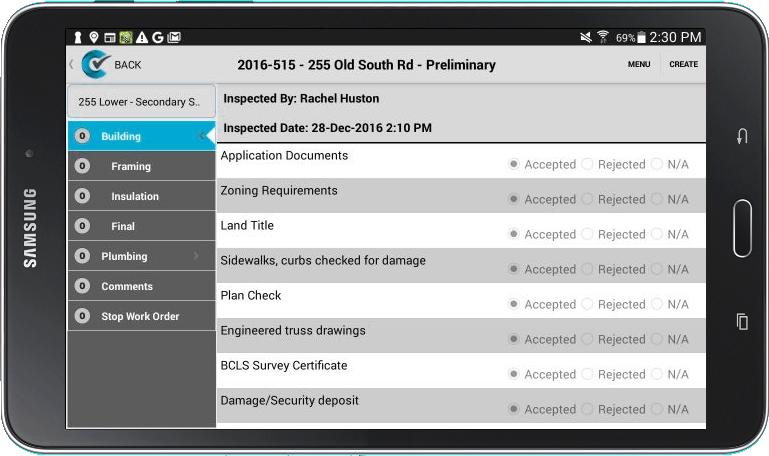
5. Select a checklist and proceed with your inspection. Refer to our tutorial How To Create A Mobile Inspection for instructions.